Menu Selection Cursor Extension for GDevelop
How to use this behavior
Import the "MenuSelectionCursor0.0.0.json" file that you downloaded into your game.
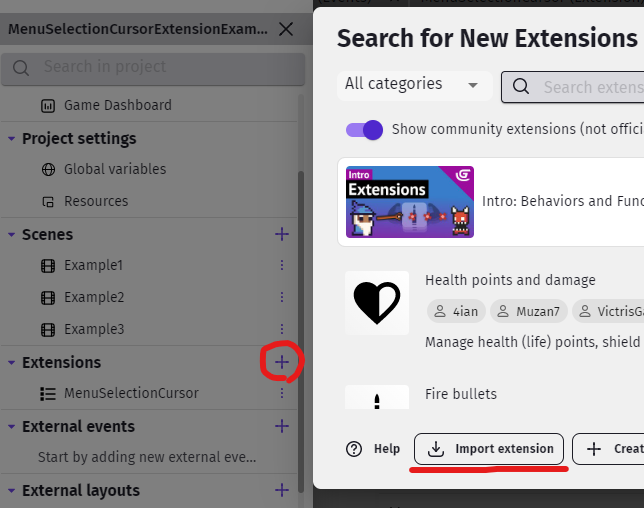
Add a behavior to the object that will be the cursor for the menu.
Set the properties of the behavior to match the menu layout.

The rows will be calculated automatically.
The Tween behavior is required.
For example, if the column is 4 and the number of options is 9, the cursor will move as follows.
1 2 3 4
5 6 7 8
9 - - -
Create an event to manipulate the cursor.

Behavior functions
- Move Up (Action)
- Move Down (Action)
- Move Left (Action)
- Move Right (Action)
- Move Next (Action)
- Move Previous (Action)
- Move Number (Action)
- Set Number Of Options (Action)
- Current Number (Expression)
- Current Index (Expression)
- Check the current selection number (Condition)
Example Project
The example project contains three scenes.
| Status | In development |
| Category | Other |
| Platforms | HTML5 |
| Rating | Rated 5.0 out of 5 stars (1 total ratings) |
| Author | PANDAKO |
| Made with | GDevelop |
| Code license | MIT License |
Download
Download NowName your own price
Click download now to get access to the following files:
MenuSelectionCursor.json1.1.0.zip 3.4 kB
MenuSelectionCursorExample1.1.0.zip 34 kB
if you pay $5 USD or more
Development log
- v 1.1.0Mar 15, 2024
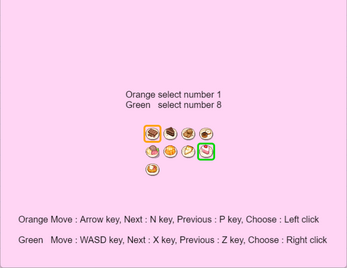
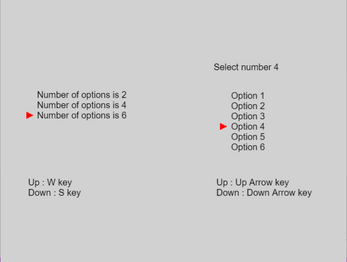
Leave a comment
Log in with itch.io to leave a comment.