What is VRM and how to make it.
What is VRM?

VRM is a 3D avatar format designed for humanoid characters, built on top of the .glb (GLTF Binary) format. Because the format is technically identical to .glb, you can simply change the file extension from .vrm to .glb and load it directly in GDevelop.
One of VRM's key features is its humanoid rig definition, which makes it possible to share animations across different characters—as long as they follow the same VRM humanoid structure.
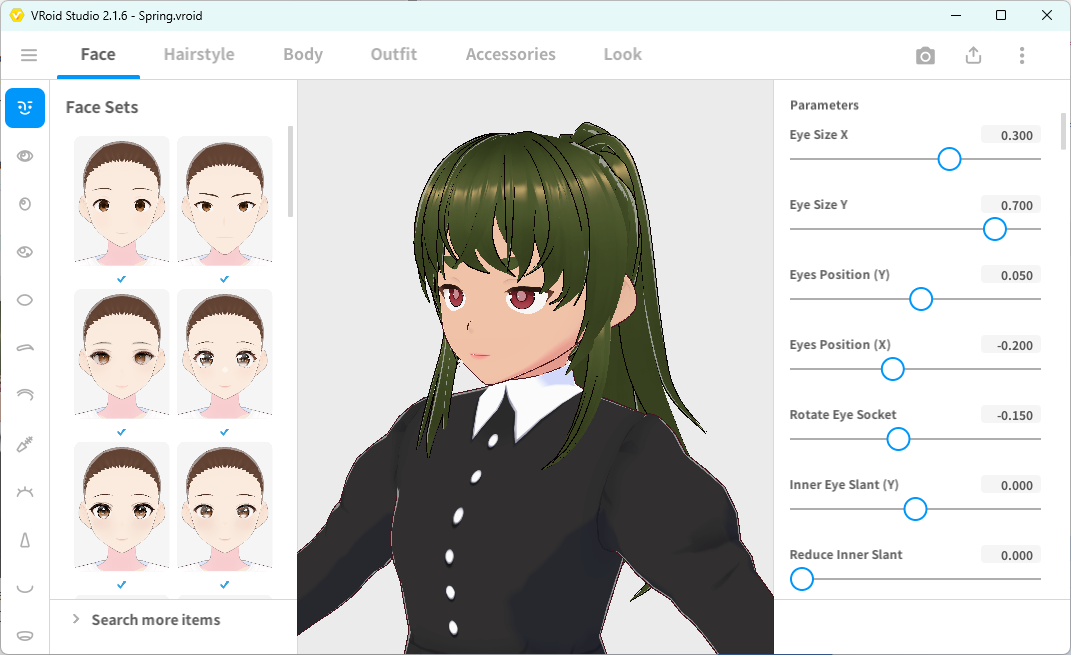
Creating a VRM model is also easy thanks to tools like VRoid Studio, which allows anyone to make anime-style 3D models without any 3D modeling experience.
Where to Find VRM Models
If you want to get started quickly, there are several places to find free and paid VRM models:
Open Source Avatars
https://www.opensourceavatars.com/en/
Highly recommended. Offers VRM models under open licenses that are free to use and modify.
Booth
https://booth.pm/en/
Booth is a marketplace for original creative works.
By searching for "VRM", you can find many VRM models—both free and paid. Most of them are anime-style characters, and many are intended for use as avatars, so they may not always be suitable for use in games.
⚠ Be sure to carefully check the license terms before using any model.
VRoid Hub
https://hub.vroid.com/en/
VRoid Hub is a platform for sharing VRM avatars.
You can find many VRM models, but whether a model is available for download depends on the creator's settings. Most of them are anime-style characters, and many are intended for use as avatars, so they may not always be suitable for use in games.
⚠ Be sure to carefully check the license terms and usage permissions before using any model.
How to Create a VRM Model
Beginner Level
For beginners, the easiest way to create a VRM model is with VRoid Studio.
https://vroid.com/en/studio
This free software allows you to design anime-style characters by adjusting sliders, customizing outfits, and styling hair—no prior knowledge of 3D modeling is needed. You can then export the character as a .vrm file, which can be renamed to .glb for use in GDevelop.
Intermediate Level
Metasequoia 4 is a 3D modeling tool that is generally easier to learn than Blender. (A free version is available.)
https://www.metaseq.net/en/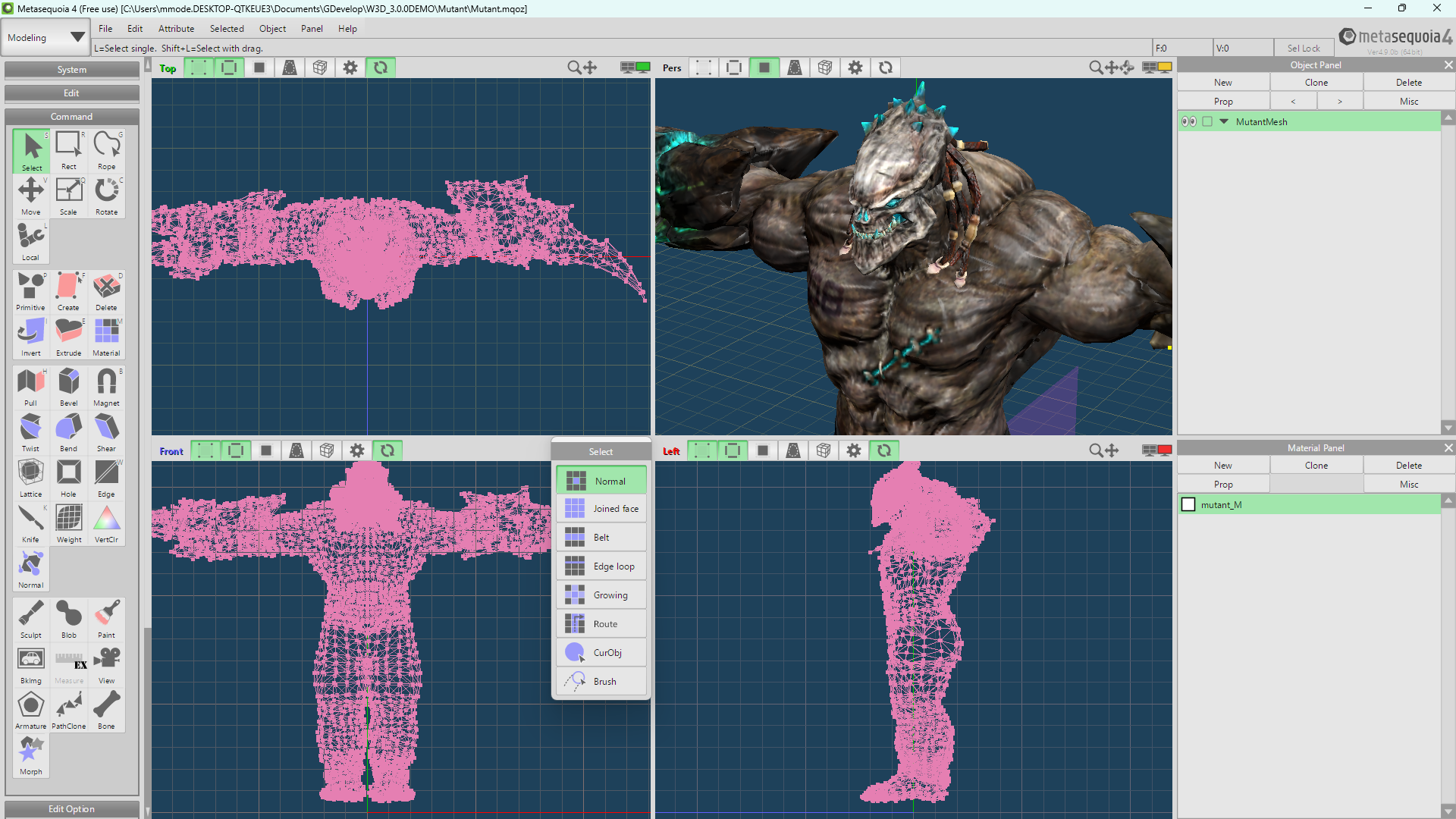
Using Metasequoia 4, you can either create original characters from scratch or rig existing 3D models for VRM compatibility. It also allows you to create non-humanoid characters and models with realistic, non-anime-style textures and materials.
Advanced Level
Advanced users can choose from these flexible and professional pipelines:
- Blender + VRM Add-on for Blender
https://vrm-addon-for-blender.info/en/
Offers complete control over modeling, rigging, and VRM export directly in Blender.
- Blender + Unity + UniVRM
https://github.com/vrm-c/UniVRM
https://vrm.dev/en/
A powerful combination that allows fine-tuned modeling and animation using Blender, and VRM export using Unity with the UniVRM library.
How to Create VRM Animations
Just like .vrm files, VRM Animation files (.vrma) are technically .glb files, so you can rename them to .glb and load them in GDevelop.
Option 1: Using Blender + VRM Add-on
https://vrm-addon-for-blender.info/en/
You can freely create your own animations for humanoid characters.
⚠ Be careful during export:
- Make sure the timeline playhead is at frame 0.
- Ensure that no bones are selected during export. Otherwise, the exported animation may be incomplete.
Option 2: Convert a Unity Animation Clip to a VRM Animation (.vrma)
https://github.com/malaybaku/AnimationClipToVrmaSample
You can convert a Unity Animation Clip, based on humanoid motion, into a VRM Animation (.vrma) file. This method is especially useful if you're already familiar with Unity's animation system.
Additional Notes (Unverified Methods)
The following methods are based on information that has not been fully verified:
- Export motion data as FBX from Webcam Motion Capture, then convert it to .vrma in Unity.
https://webcammotioncapture.info/index.php
- Use VRM Posing Desktop to combine poses and export them as a VRM Animation (.vrma).
https://store.steampowered.com/app/1895630/VRM_Posing_Desktop/
Get WithThreeJS Extension for GDevelop
WithThreeJS Extension for GDevelop
Extension for GDevelop to create simple 3D scenes.
More posts
- 🎳 About the 3D Physics Engine Extension for WithThreeJS43 days ago
- v3.0.0Aug 01, 2025
- v2.1.1Mar 24, 2025
- v2.1.0Oct 04, 2024
- v2.0.2Aug 02, 2024
- v2.0.1Jun 04, 2024
- v2.0.0May 12, 2024
- Example of 3D Shadow settingMay 12, 2024
- v1.2.2Apr 05, 2024
Leave a comment
Log in with itch.io to leave a comment.