You can use "Create 3D Scene" to update the background without erasing the existing 3D objects. However, the camera position is initialized, so you should be careful about that.
Hi Pandako, the 3D isn't displaying and I'm using AMD as well. I just installed GDevelop fresh on 5.1.156 (see right of image), but it is still the same issue. In my old project from a few months ago, I can see my camera sprite though as usual, the sky colour is same as the one I set and my events works fine.
Weirdly, playing games made with WithThreeJS works fine on Firefox so I don't know if there is something wrong with how I set up the camera. I copied the texture URL from Resources panel and pasted it just to be sure, so I'm not sure what texture is "not found".
The cause of this problem is unknown, but if the problem does not occur when using network preview or previewing with the browser version of GDevelop, it may be an issue with Electron, which GDevelop uses. (This problem appears to occur when using AMD CPU or GPU.)
If this is the case, unfortunately it would be difficult for me to solve the problem. 😥
Does your game render 3D scenes correctly in network previews or published games?
Hi Pandako. Thanks for this work. I was testing the version 6.4 and had fun but now, when I switch to the 7.0 on my project (I replace the older extension) it doesn't work anymore : when I preview it displays a grey screen but the game is turning well because I hear that I shoot and walk. (I didn't change anything in the code...). How can I fix it ?
I need more information to solve it. Can you tell me what version of GDevelop you are using? If you don't mind, press "ctrl + shift + i" in the preview window to open the developer tools and attach a screenshot of that console screen here.
I don't know why but, it works now... :D. Does the Google Chrome update have a role in the previewing ? Maybe it was just another update missing ; now everything is ok.
but there is a big difference between an isolated tech demo and integration into GDevelop. A while ago Pandako said lighting was not a priority, but it is listed above as a future goal so it might be not so far away at this point.
so im not sure if its only AMD but when i use the extension in the new gdevelop with the new ui, when i preview, all 2d elements are visible but 3d elements are invisible, camera is visible and scene background is black, i think the new gdevelop update is the problem because i didn't update gdevelop before and it worked fine until I did update gd5, i see it works fine for other people, i found a workaround which is to preview over lan and open web browser
This is similar to the bug contained in GDevelop 5.1.154. It should have been improved in the latest GDevelop 5.1.155, but the improvement may have been incomplete.
Also, I've confirmed that the latest browser versions of GDevelop also have the problem. I have contacted GDevelop about this issue.
If you don't mind, press ctrl + shift + i in the preview window to open the developer tools and attach a screenshot of that console screen here. (What I need is the 3rd line)
If the third line of the console screen shows "Three.js r146" then the extension is included in the game.
whenever I create a new 3d scene it doesn't work, I tried playing another person's 3d project but when I started it up all I got was a blank screen any fixes?
Is it possible to increase or decrease the rendering distance? If possible, how to do this? If not, can you add it please? (add render resolution and other things to help game performance) Sorry my bad english.
Hey Pandako. I was asked to make a tutorial on how to make a game similar to Sonic X-treme or Bug!, so i thought it would be useful if you showed it on your page
There's a problem with the collision, at least for me. The camera appears to be on the very corner of the actual camera sprite, as attempting to walk through a wall on the left side of a room, the camera clips through a bit, but walking into the wall on the right side of a room doesn't even the the player walk even 3 quarters across the floor texture, relative to the right side of the player. If anybody can help, that would be great.
I'm just going to say this. I've been a developer using this game engine for quite a long time know, and this is extremely impressive!! This FPS controller has so much potential...
Hey Pandako, i have been asked by multiple people how to make an FPS style mouse movement , and then i saw that you are showing videos on this page, so i thought i would make a video and hopefully you can show it on your page
I hope it will help people with making their 3d games
It shows how to make a first person and third person game with mouse movement from scratch
Pandako hello, can you PLEASE EXPLAIN how to make a collision on an example box? Well, or the wall. I just don't understand at all :( Or send me a link to a video tutorial.
Again, it is difficult to explain everything about collisions here. The game you can play on this page is the "Dungeon Example" included in the examples. Or I suggest you wait for someone to make a tutorial video.
It’s just that I have a difficult project there, and there must be. If anything, if there is an error in the text, then know that I speak English poorly, I use a translator in the keyboard.
Panda hello, sorry to ask again, but can you please explain how to make a collision. So that the player does not pass through the object, in messages, because I can’t find it on YouTube. Thank you!
the reason we (or at least i) want this extention is because we (i) don't want to have to code so much junk. gdevelop offers an easy no-code interface, unlike godot.
Yes, I know. The examples give you plenty of help to get it working. There is no need to keep badgering Pandako to answer questions when there are already extensive examples which can be modified for your own projects. Also see above for video guides as well.
I want to add lighting myself via javascript (code within the event sheet, not like making another extension), but idk what the hell am i doing and looking up online doesnt seem to help. any ideas?
also any way to contact on discord or something?, just in case i want to ask some question in the future
I started thinking about this a few weeks ago. Your best bet is to read the threejs documentation/tutorials/books available and hack something in for now.
Hello again pandako. I have a new request, make a separate video on how to make controls for a 3d game with turns. In the video about how to translate from 2d to 3d, the control does not work there. Thank you in advance!
The extension in the video is an older version, but the camera behavior hasn't changed much since then, so the current version doesn't change how you use it.
I recommend that you check the video carefully once again.
← Return to project
Comments
Log in with itch.io to leave a comment.
Hey Pandako!
This plugin is awesome! Random question, are we able to update the sky box? I've tried a few different things but it doesn't seem to work.
Check this https://itch.io/post/7286931
Thanks for the reply, I'm able to load and show a sky box I was trying to see if I could swap the images without reloading the whole 3D scene.
oh ok
Hi spintron17,
You can use "Create 3D Scene" to update the background without erasing the existing 3D objects. However, the camera position is initialized, so you should be careful about that.
I will give that a shot, thank you! This extension is great!
Hi Pandako! I have made a game with your extension:
https://ikmalsaid.itch.io/sugar-rush
It's an early build of the game so it's subject to changes.
Thank you for your work! <3
how would I go about adding creating a 3D model with two textures?
I'm having trouble with the whole skybox thing.
I put "assets\\Sky.png" in the box several times and several ways, but it just keeps giving me a pink sky.
Anyone have a solution.
I had the same problem, but i fixed it by putting the skybox file image in the project folder and not in the assets folder
OMG thank you :D
Hi Pandako, the 3D isn't displaying and I'm using AMD as well. I just installed GDevelop fresh on 5.1.156 (see right of image), but it is still the same issue.
In my old project from a few months ago, I can see my camera sprite though as usual, the sky colour is same as the one I set and my events works fine.
Weirdly, playing games made with WithThreeJS works fine on Firefox so I don't know if there is something wrong with how I set up the camera.
I copied the texture URL from Resources panel and pasted it just to be sure, so I'm not sure what texture is "not found".
Thanks for your time!
Hi reina,
The cause of this problem is unknown, but if the problem does not occur when using network preview or previewing with the browser version of GDevelop, it may be an issue with Electron, which GDevelop uses.
(This problem appears to occur when using AMD CPU or GPU.)
If this is the case, unfortunately it would be difficult for me to solve the problem. 😥
Does your game render 3D scenes correctly in network previews or published games?
made a little game using your extension: https://liluo.io/smollander/haste-blade-3d
Let there be light 🙏
Very good addon
thanks a lot
Hi Pandako. Thanks for this work.
I was testing the version 6.4 and had fun but now, when I switch to the 7.0 on my project (I replace the older extension) it doesn't work anymore : when I preview it displays a grey screen but the game is turning well because I hear that I shoot and walk. (I didn't change anything in the code...).
How can I fix it ?
Hi UselessJAB,
I need more information to solve it.
Can you tell me what version of GDevelop you are using?
If you don't mind, press "ctrl + shift + i" in the preview window to open the developer tools and attach a screenshot of that console screen here.
I don't know why but, it works now... :D.
Does the Google Chrome update have a role in the previewing ?
Maybe it was just another update missing ; now everything is ok.
GDevelop should add this to the engine itself, imagine having a 3d editor inside of GDevelop, it would be great
Hello Pandako, I have a question. Is it possible to somehow add a shadow to objects?
apparently lighting is always possible but pretty sure its hard to implement
The engine (threeJS) supports lots of things - https://threejs.org/examples/#webgl_lights_physical
but there is a big difference between an isolated tech demo and integration into GDevelop. A while ago Pandako said lighting was not a priority, but it is listed above as a future goal so it might be not so far away at this point.
so im not sure if its only AMD but when i use the extension in the new gdevelop with the new ui, when i preview, all 2d elements are visible but 3d elements are invisible, camera is visible and scene background is black, i think the new gdevelop update is the problem because i didn't update gdevelop before and it worked fine until I did update gd5, i see it works fine for other people, i found a workaround which is to preview over lan and open web browser
Thanks for letting me know. I can't reproduce the issue on my PC, but I'm currently investigating the cause.
This is similar to the bug contained in GDevelop 5.1.154.
It should have been improved in the latest GDevelop 5.1.155, but the improvement may have been incomplete.
Also, I've confirmed that the latest browser versions of GDevelop also have the problem. I have contacted GDevelop about this issue.
If you don't mind, press ctrl + shift + i in the preview window to open the developer tools and attach a screenshot of that console screen here. (What I need is the 3rd line)
If the third line of the console screen shows "Three.js r146" then the extension is included in the game.
I was trying to solve the issue earlier and used GDevelop's built-in debugger and it did show ThreeJS r146
Thanks for checking.
If you see it, GDevelop may not be the cause. More information is needed to resolve it.
GDevelop 5.1.156 will be released soon. Please update and check if the issue is resolved.
whenever I create a new 3d scene it doesn't work, I tried playing another person's 3d project but when I started it up all I got was a blank screen any fixes?
preview over lan and goto localhost:2929 in your eeb browser on the pc you using GDevelop on, im having the same issue
Thanks for letting me know. I can't reproduce the issue on my PC, but I'm currently investigating the cause.
See comments above for follow-up.
[EDITED] Ok, events are true and work well. But as i see, the problem is in Projection scale. All objects are shifted by a few pixels. How to fix it?
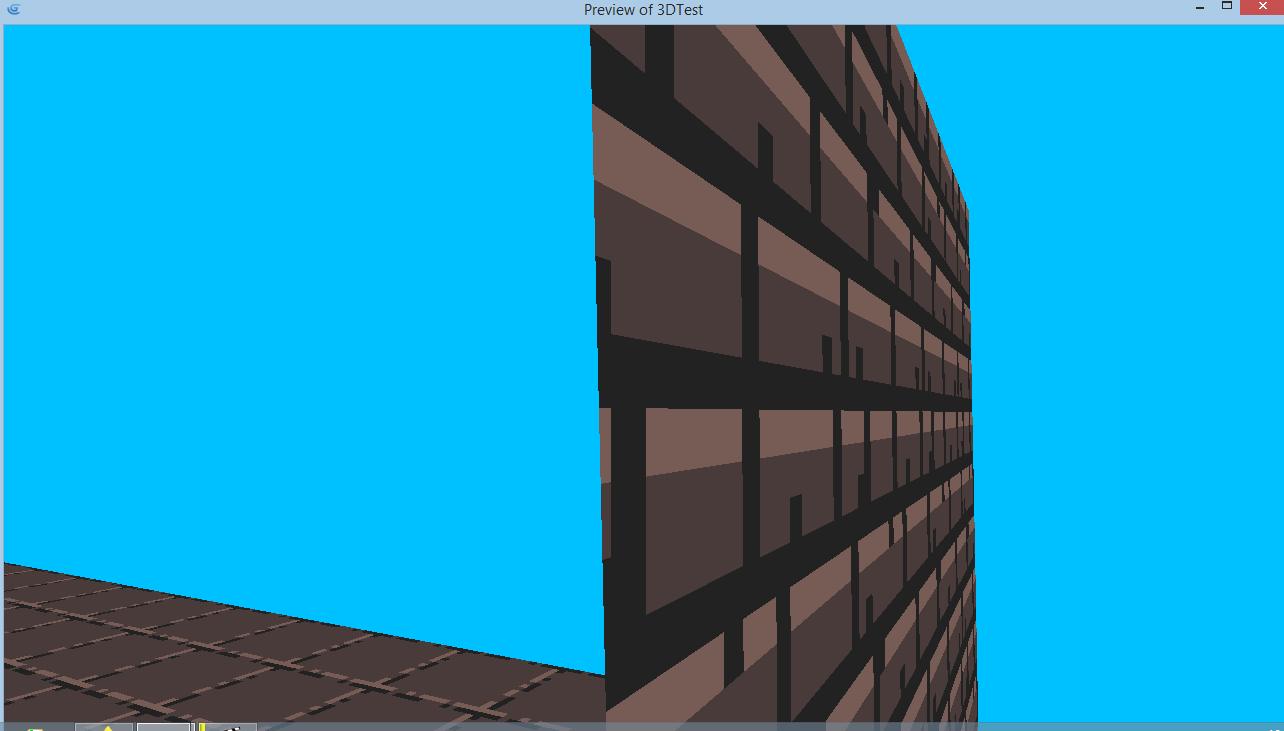
Make sure to just center the origin point of the camera object
Yes, it works. Thank you so much!
Nice
Hi, how to make pistol?
Hello Pandako,
how do I create OBJ objects in front of camera (like 3rd person games)?
Hello Pandao, do you know how to make a working pistol for both the NPC and the player? In general, as in this video -
Hi Pandako, I added calculation for precise 2d to 3d sprite projection bullet collision, where do I send the code?
Hi planktonfun,
Thanks for the interesting experiment.
Please use discord DM.
When "WithThreeJS" extension is loaded, edit the "Create3dScene" option.
See line 71 -
Camera.far = 1000;
Increase the value to render further.
Hey Pandako. I was asked to make a tutorial on how to make a game similar to Sonic X-treme or Bug!, so i thought it would be useful if you showed it on your page
There's a problem with the collision, at least for me. The camera appears to be on the very corner of the actual camera sprite, as attempting to walk through a wall on the left side of a room, the camera clips through a bit, but walking into the wall on the right side of a room doesn't even the the player walk even 3 quarters across the floor texture, relative to the right side of the player. If anybody can help, that would be great.
You ust need to center the origin point of the camera sprite
Ah, thanks, i'm pretty new to Gdevelop.
Nice
Made a short FPS game with the extension you can play it and download the project file.
https://tenzin567.itch.io/fps-arena
I'm just going to say this. I've been a developer using this game engine for quite a long time know, and this is extremely impressive!! This FPS controller has so much potential...
Thanks it would be great if people used it as a base for their own games
Thanks for the great work. 👍
i see a soldier TF2 shotgun
yeah I traced it lol
It would be useful to have a condition to check the rotation of the camera
How do you rotate a box projection on it's Z order?
hello, pandako
is it possible to make a 3d camera behavior look up and down? if so, how do i make the camera look up and down?
Make sure to disable link angle in the linked camera options
Check out my tutorial video above for help on making an FPS style game with mouse movement
Hey, is there any way I can animate OBJ?
Hey Pandako, i have been asked by multiple people how to make an FPS style mouse movement , and then i saw that you are showing videos on this page, so i thought i would make a video and hopefully you can show it on your page
I hope it will help people with making their 3d games
It shows how to make a first person and third person game with mouse movement from scratch
Video link :
Thanks for the great work. 👍
Pandako hello, can you PLEASE EXPLAIN how to make a collision on an example box? Well, or the wall. I just don't understand at all :( Or send me a link to a video tutorial.
Just buy the examples, it is $5 and supports the developer.
Hi GosSammer,
Sorry, it's difficult to explain how to do that here. See the example provided for that.
Note that 3D collision is not yet implemented.
How did you do it in the web example then? Or how does a person from above write, only for money?
Again, it is difficult to explain everything about collisions here. The game you can play on this page is the "Dungeon Example" included in the examples.
Or I suggest you wait for someone to make a tutorial video.
It’s just that I have a difficult project there, and there must be. If anything, if there is an error in the text, then know that I speak English poorly, I use a translator in the keyboard.
How do you make the camera always face a sprite in all directions?
Wouldn't you just do this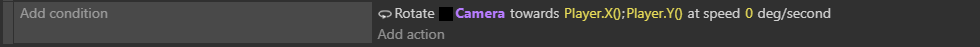
That's great for rotating the camera left and right but it doesn't work for following a sprite up and down.
Panda hello, sorry to ask again, but can you please explain how to make a collision. So that the player does not pass through the object, in messages, because I can’t find it on YouTube. Thank you!
Standard Gdevelop collision works fine.
I know, but in 3d it apparently cannot be done (
Yes it can, and it works. If you are so keen on working with 3D immediately, get Godot. It supports 3d and the tutorials are extensive.
the reason we (or at least i) want this extention is because we (i) don't want to have to code so much junk. gdevelop offers an easy no-code interface, unlike godot.
Yes, I know. The examples give you plenty of help to get it working. There is no need to keep badgering Pandako to answer questions when there are already extensive examples which can be modified for your own projects. Also see above for video guides as well.
I want to add lighting myself via javascript (code within the event sheet, not like making another extension), but idk what the hell am i doing and looking up online doesnt seem to help. any ideas?
also any way to contact on discord or something?, just in case i want to ask some question in the future
I started thinking about this a few weeks ago. Your best bet is to read the threejs documentation/tutorials/books available and hack something in for now.
How to make collision, Such a collision as you have in the webgame from above?
Please refer to the video or example. "Dungeon Example" and others may be useful to you.
Hello again pandako. I have a new request, make a separate video on how to make controls for a 3d game with turns. In the video about how to translate from 2d to 3d, the control does not work there. Thank you in advance!
Hi GosSammer,
The extension in the video is an older version, but the camera behavior hasn't changed much since then, so the current version doesn't change how you use it.
I recommend that you check the video carefully once again.
Pandako hello, I have a request. Make at least a small video on how to make a 3d model in 3d games. Thank you!
Hi GosSammer,
Thank you for your request.
3D modeling (creating 3D models in 3D games) is not possible with this extension.
Please use 3D modeling software (e.g. Blender) to create 3D models.
I will soon be making a video on how to import OBJ files generated by 3D software.
Okay, thank you
“Your scientists were so preoccupied with whether they could, they didn’t stop to think if they should.”
JK this is sick.
how to make collision like in the demo project?
Please refer to the video or example. "Dungeon Example" and others may be useful to you.
Is there any way to add gravity or jumping?
I have yet to create a full 3D platformer. With "Move 3D Object" and "Raycast" it might be possible.
There are people who have already achieved those things.
This is absolutely amazing, but I can't for the life of me figure out how to make an object face the camera.
If you're talking about directional/rotational sprites or whatever they're called, there's an example and also a youtube video.