This looks great so far. Are basic lights in the plan? ie. just light and dark, so that we can light some areas and not others? Movable lighting would add tremendously to this.
this is without a doubt one of the most generous, comprehensive and frankly groundbreaking additions to the Gdevelop engine. If they aren't employing you they absolutely should be after this. This has completely changed the way I'm working! I can't thank you enough, when I get paid I will have to give you a huge tip.
It is difficult to explain all of them here. Please see the video or an example. 😉 Or wait until the explanation page is ready. (Completion is still undecided)
Hi Pandako, first of all thank you for this great extension. I have been playing around with it and it works great. Do you have any ideas on how to integrate the 3D coordinate system with that of the 2D GDevelop system? As in using 3D stuff in parts of your game and GDevelop 2D in other parts. Thanks!
Hello. What a nice work . Good job i really like that . What i need to use it in my game ? I need a special license or something? Also why you don't ask gdevelop and add it as an extension or you add it . This is gonna help improve the whole program..thx again and hope you will answer.
← Return to project
Comments
Log in with itch.io to leave a comment.
The extension is awesome but i have question, how turn the camera up and down when the 3D camera has been assigned to a sprite ?
Hi Quertup,
The "Move 3D Camera" action has no effect when using behaviors. Change the Z-Order of sprites.
I know that but what I meant is how to do like the "Rotate Camera like Head" condition with the "sprite camera" behavior enabled ?
Perhaps you are saying you want to move the viewpoint up and down, not the camera?
(I think he simply wants that when the player clicks w the player looks up)
Yes, that's it. But with the "linked Camera" behavior enabled (I apologize if my English is not perfect 😅)
Could you add ammo.js things such as RigidBodies into the extension?
It may be added in the future, but is currently low priority.
What things are of higher priority for the extension?
Lighting =D (I hope ;P )
I hope too!
Awesome extension 😀 I've been playing with the included examples and is looking very promising.
Is there any way to know when the OBJ model is fully loaded ?
Do you have any plans to add model animations ?
Hi tgeorgemihai,
The "Output 3D Model Information To Console" action may help you if you want to know the result of loading the OBJ file.
Adding model animation would require solving a number of issues, so it may be added in the future, but it is currently low priority.
well, i hope it gets added soon, because my 3d modeling "skillz" feel like their getting wasted.
This is what I made so far
Awesome extension!
I'm sorry. I do not offer examples for free.
Instead I will continue to provide videos with tips.
How did you do the button thing where the button opens the bars?
It uses "Raycast From 3D Camera" and Tween. See the "Dungeon Example" scene in the example for more details.😉
This looks great so far. Are basic lights in the plan? ie. just light and dark, so that we can light some areas and not others? Movable lighting would add tremendously to this.
Hi flipbuk,
It may be added in the future, but is currently low priority.
That would be great, your extension reminds me of the P3D extension for ClickTeam Fusion from a few years ago.
Even basic (per polygon?) lighting adds a lot to atmosphere, as below (not my examples), using P3D.
The effect seen in that video will be possible with the "fog" that will be implemented in a future upgrade.
Ah, interesting, I look forward to that, thankyou.
I hacked in a basic fog setting directly into "Create 3D Scene" ... but no lighting! :'-(
Textures all taken from Ultima Underworld.
EPIC!!!
更新してくれてありがとう
this is without a doubt one of the most generous, comprehensive and frankly groundbreaking additions to the Gdevelop engine. If they aren't employing you they absolutely should be after this. This has completely changed the way I'm working! I can't thank you enough, when I get paid I will have to give you a huge tip.
i agree
so amazing
I want the next version.
Please sell!
wow.. super
really appreciate the work dude 👍
Really great extension. Keep up your wonderful work! ;-)
How do you do collisions?
I have no plans to implement 3D collisions at this time. Please use GDevelop collisions.
All collisions that work in my videos are GDevelop collisions.
How do you do that?
It is difficult to explain all of them here. Please see the video or an example. 😉
Or wait until the explanation page is ready. (Completion is still undecided)
How would you make a 3D platformer with this?
Please refer to the video or example.
3D extension for GDevelop. Version 0.2.1 is released.
I’m saying like full 3D movement
I have yet to create a full 3D platformer. With "Move 3D Object" and "Raycast" it might be possible.
I would be glad if you could try to create one. 😉
When I use 3D Camera Look At 3D Object, how to get the contents of obj file? Thanks.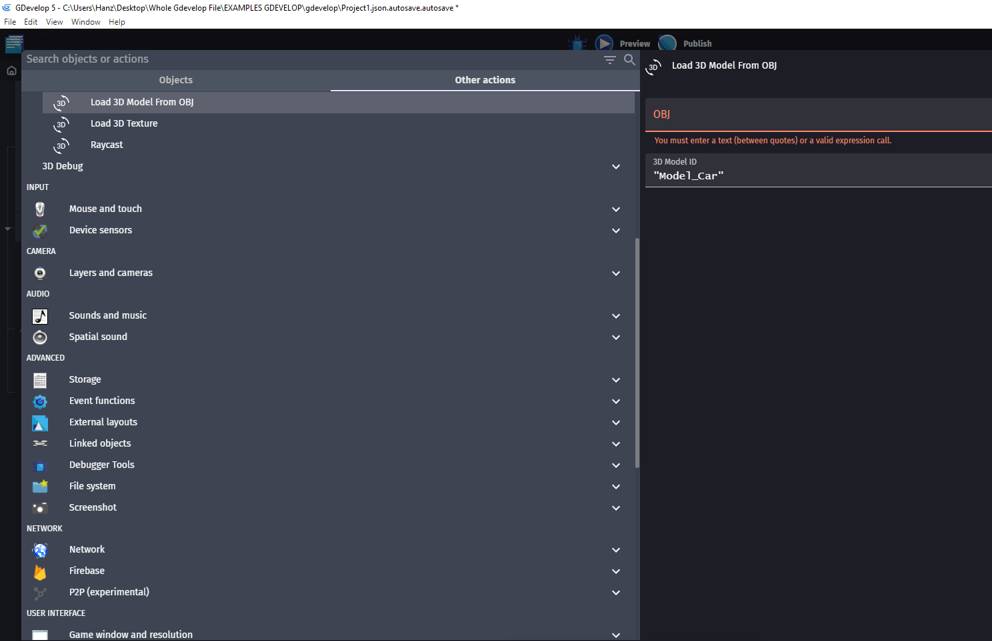
Hi wonghanz2007,
Are you successfully importing OBJs?
If not, please read "About importing OBJ files" on this page.
If you want to see how the OBJ was imported, "Output 3D Model Information To Console" will help. (Use WithThreeJS 0.3.0 or higher)
Hi Pandako, first of all thank you for this great extension. I have been playing around with it and it works great. Do you have any ideas on how to integrate the 3D coordinate system with that of the 2D GDevelop system? As in using 3D stuff in parts of your game and GDevelop 2D in other parts. Thanks!
Hi Robert1976,
3D scenes and GDevelop scenes are drawn separately and cannot be integrated. At the moment I do not have a good idea.
Therefore, I recommend to create a 3D object using the coordinates of a 2D object, as in this video, or to use the "3D Sprite Projection" behavior.
3D extension for GDevelop. Version 0.2.1 is released.
Hello. What a nice work . Good job i really like that . What i need to use it in my game ? I need a special license or something? Also why you don't ask gdevelop and add it as an extension or you add it . This is gonna help improve the whole program..thx again and hope you will answer.
Hi SpiderX,
This extension is MIT License. Anyone can use this freely.
This extension is incomplete and is updated frequently.
Therefore, I have not submitted it to the GDevelop community extension.
Make sure the images you want to use are included in the resources. And use the Resource name.
Really incredible work!!. Its great to have people like you in the community, bringing new possibilities to the platform and its users!
Wow, That’s impressive!!!! Never thought i would see 3d in gdevelop.